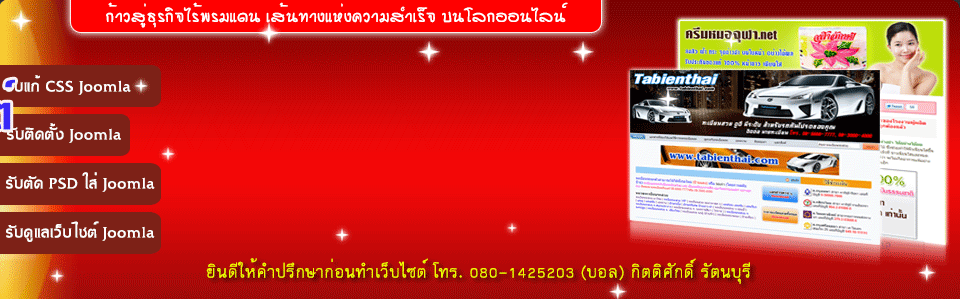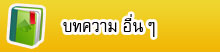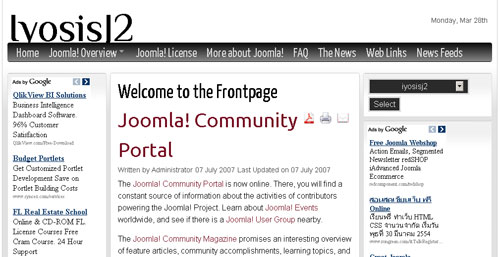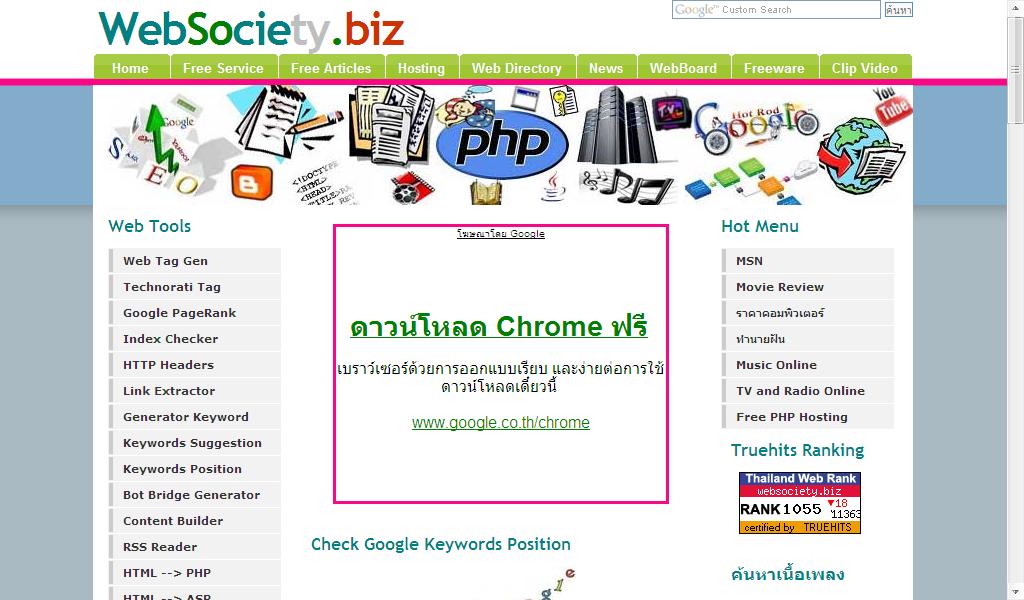แนะนำ เทมเพลต joomla ฟรี ส่วนเสริม joomla ฟรี และ สาระน่ารู้เกี่ยวกับเว็บไซต์
sobitterblue Clean & Minimalistic joomla 1.5 template

A Light Blue Variation of Sobitter Template. Clean and Minimalistic, you can use this template for many kinds of websites.sobitterblue Features:Free!Supports Core Joomla OnlyUse the MagicThemes Wizard Installer to duplicate our demo site in your server. We're using "LOF Articles Slideshow" as slideshow module in the home page
กลับไป
Deals Plazza joomla 1.5 template

Joomla Template club templateplazza.com has released Deals Plazza.Group Buying / 'deal a day' business have become a growing industry online. Discounts are given every day and many people liked it. Companies such as groupon,LivingSocial growing rapidly and local deal-a-day website grows everywhere. Interesting isn't it?Now you can start your own group
กลับไป
Joomlage0033 - Envelope joomla 1.5 Template

9 Module Positions Tableless and css based design W3C CSS / W3C XHTML Validated Horizontal Moomenu Showcase Slideshow Module. packaged with .psd logo template Easy to follow Installation.pdf 2 Layout options. (2 column left + component) / (single column component) Joomla 1.5 Native Template parameters include: font size changer, background color (any color),
กลับไป
ติดตั้งแกลลอรี่สวยๆด้วย Phoca Gallery
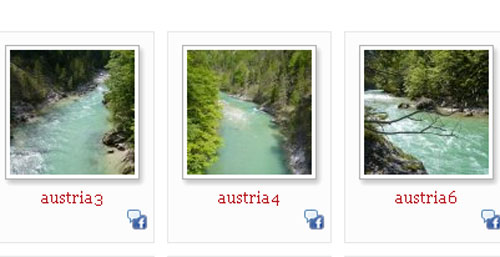
หลายคนที่ใช้ระบบ CMS Joomla อยู่ อาจจะกำลังมองหาระบบ แกลลอรี่ ที่สวยๆ และ เหมาะสม สำหรับนำไปใช้งานอยู่ วันนี้ผมขอแนะนำ เจ้าคอมโพเน้นท์ที่มีชื่อว่า Phoca Gallery เป็นคอมโพ้เน้นท์ที่มีความพร้อม สามารถทำให้เว็บไซต์ของเราเป็นเว็บไซต์ แกลลอรี่ที่สมบูรณ์ แค่นั้นยังไม่พอ Phoca Gallery ยังมีลูกเล่น มี theme หรือ โมดูล มาให้เราติดตั้ง และ เลือกใช้กันได้หลายตัว เช่น facebook comment, สไลน์รูปโชว์ ฯลฯ พูดแล้วก็อย่าช้า ไปดู Demo กันดีกว่าครับ
กลับไป
แบ็คอัพ สำรองข้อมูลเว็บไซต์ ด้วย Akeeba Backup
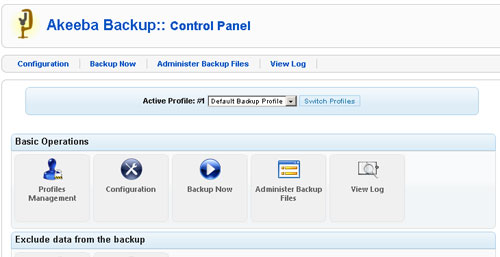
หลายคนคงจะคุ้นเคยกับเ้จ้า Akeeba Backup เป็นอย่างดี และอีกหลายคนก็ยังไม่เคยใช้ Akeeba Backup ดังนั้น ท่านไหนที่ไม่เคยใช้ Akeeba Backup แบ็คอัพ หรือ สำรองข้อมูลภายในเว็บไซต์ ซึ่งมันสามารถ แบ็คอัพ หรือว่า สำรองข้อมูลภายในเว็บไซต์ได้อย่างครบถ้วน ไม่ว่าจะเป็นไฟล์ในเว็บไซต์ ฐานข้อมูลของเว็บไซต์
กลับไป
Extplorer จัดการไฟล์ภายในเว็บไซต์โดยไม่ต้องใช้ FTP
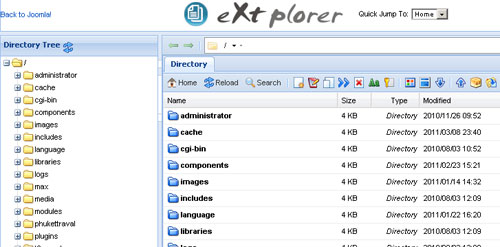
เปลี่ยนสิทธิ์ของไฟล์ สร้างไฟล์zip คลายไฟล์zip ในโฮส ก็สามารถทำได้ครับ สะดวกใช่ั้ยละครับ เพื่อนที่ยังไมได้ลองใช้
กลับไป
JSN Dome Joomla 1.5 Template สีส้มสวยสะดุดตา
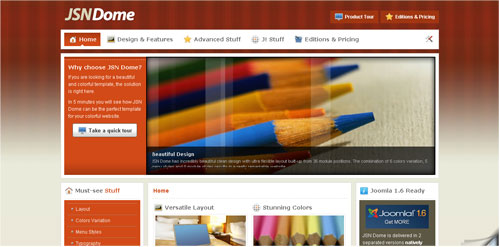
JSN Dome is colorful Joomla template with charming cozy design that would allow you to build wonderful personal website. Leverage the power of Joomla to expressyourself with JSN Dome template.
กลับไป
Joomla Template 1.5 Lime Green สีสันสวยงาม

ฟรี Joomla Template 1.5 Lime Green สีเขียว สวยงาม ใครที่ชื่นชอบสีเขียวก็จัดกันไปเลยครับ สำหรับเทมเพลตตัวนี้ คงจะถูกใจคนที่ชืนชอบสีเขียวกันนะครับ ผมว่ามันเป็นสีเขียวที่สวยเลยละครับ Joomla Template 1.5 ที่เป็นสีเขียนสวยๆแบบนี้มันหายากสักหน่อยครับ ไม่ค่อยจะเห็นกัน ผมเองไปเจอตัวนี้มาเลยเอามาฝากกันครับ ลองนำไปติดตั้งกันดูนะครับ ปรับแต่งนิดหน่อยเว็บไซต์ก็สวยได้แล้วครับ Joomla Template 1.5 อื่นๆ
กลับไป
เปลี่ยนภาษาไทยให้กับ vinaora visitors counter (โมดูลตัวนับจำนวนผู้เข้าชม joomla1.5)
เริ่มกันเลยครับ ไปเป็นขั้นตอน แบบ step by step กันเลยครับ ไม่เข้าใจตรงไหนยกมือถามได้เลยครับ ว่าแต่ว่ายกมือแล้วผมจะรู้ไม่เนี้ย เอาเป็นว่า ไม่เข้าใจก็คอมเม้นท์มาหรือสงเมลล์มาหาผมก็แล้วกันครับ >>>
1.ติดตั้งโมดูล vinaora visitors counter และเปิดใช้งาน (ขั้นตอนนี้ขอข้ามไปนะครับ)
2.คลิกเข้าไปที่โมดูลที่ต้องการแก้ไข (โมดูล vinaora visitors counter)
3.แก้ไข คำภาษาไทย ในหัวข้อ Module Parameters ตามรูปที่ 1 หรือจะแก้ไขตามต้องการก็ได้ครับ
กลับไป
Hotlink คืออะไร
 Hotlinking หรือ การ hotlink หมายถึง การนำเอา URL ไฟล์ของคนอื่นมาใช้โดยไม่ได้รับอนุญาต เช่น การนำภาพของคนอื่นที่คนอื่นอัพโหลดไว้ มาโพสต์ในกระทู้ของคุณเอง หรือ การนำไฟล์เพลง mp3 ที่คนอื่นอัพโหลดไว้ มาโพสต์แจกใน blog ของคุณ
Hotlinking หรือ การ hotlink หมายถึง การนำเอา URL ไฟล์ของคนอื่นมาใช้โดยไม่ได้รับอนุญาต เช่น การนำภาพของคนอื่นที่คนอื่นอัพโหลดไว้ มาโพสต์ในกระทู้ของคุณเอง หรือ การนำไฟล์เพลง mp3 ที่คนอื่นอัพโหลดไว้ มาโพสต์แจกใน blog ของคุณ
กลับไป
หน้า 4 จาก 5